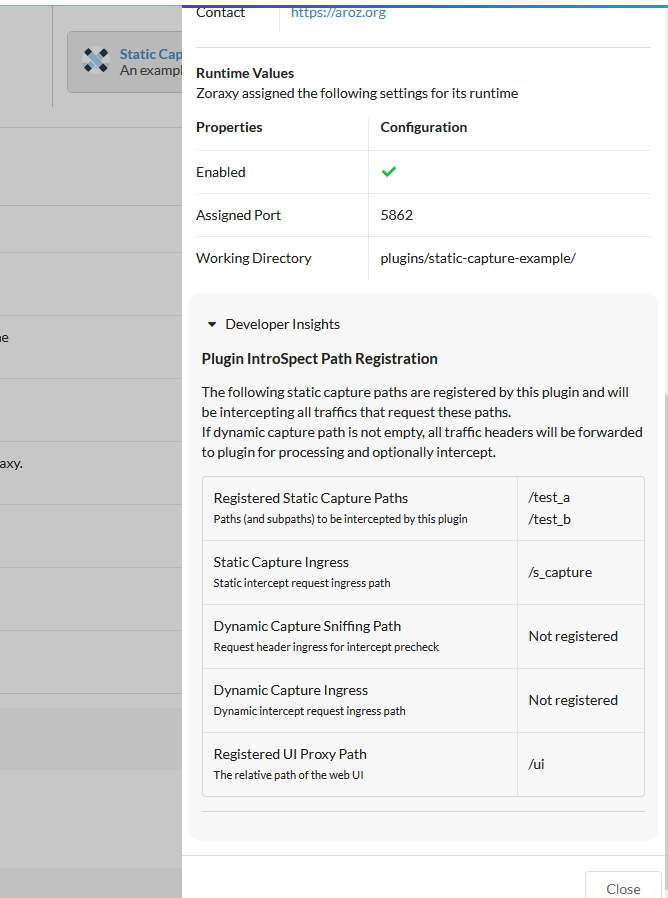To view plugin information, you can click on the (i) icon in the plugin list.
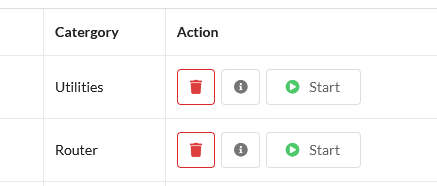
Next, a side menu will pop up from the side. Here ,you can see the current Plugin information and runtime values including Working directories and runtime assigned port.
If you are a developer (which you probably is considering you are reading this doc), you can click on the “developer insight” dropdown to show the capture paths registered by this plugin for debug purposes.